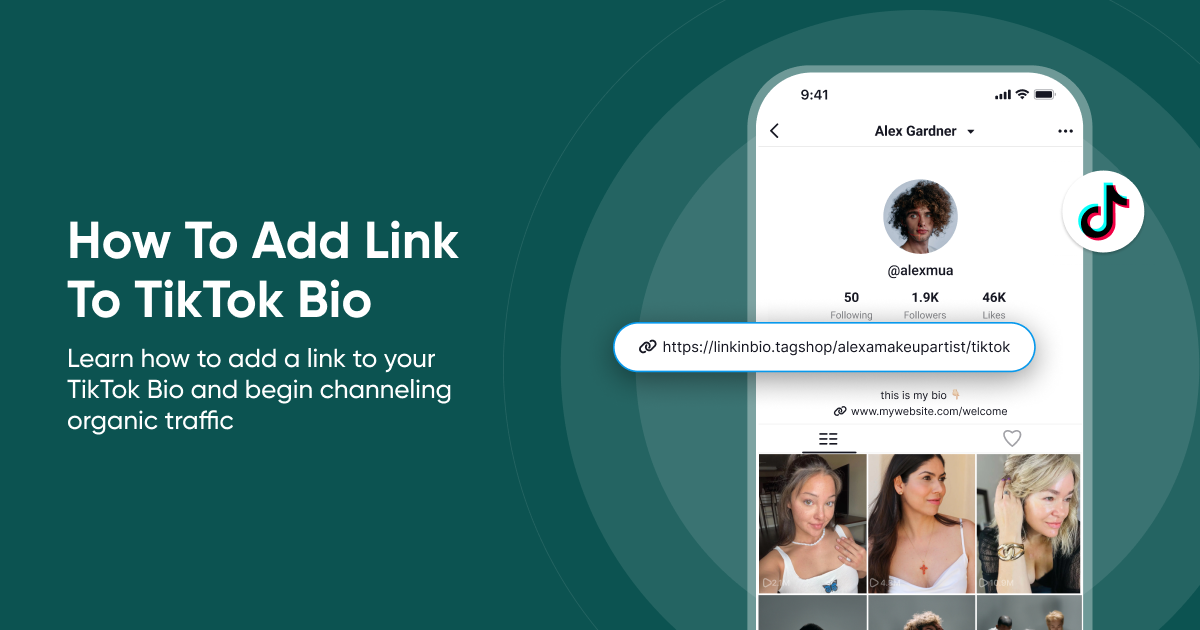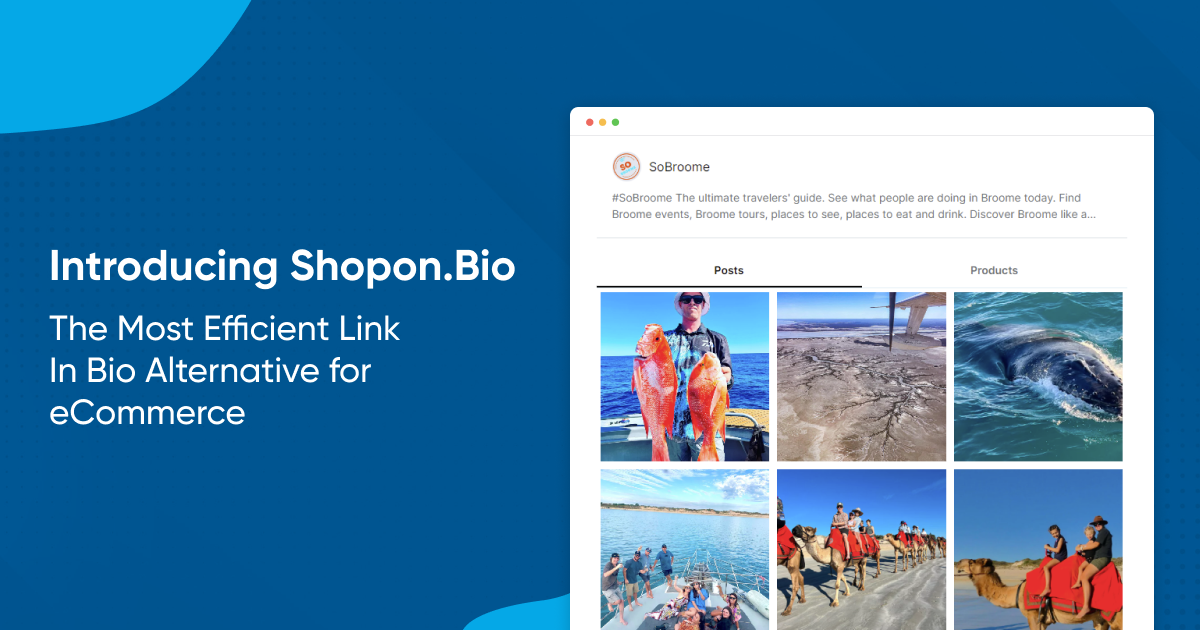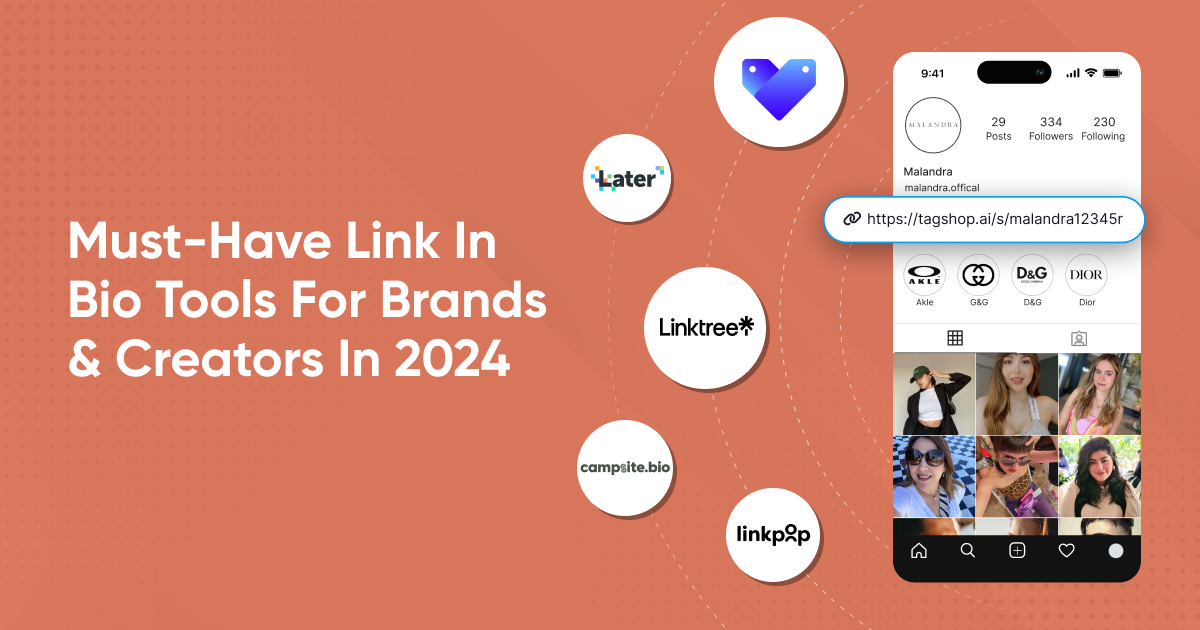How To Add Link To Your TikTok Bio (2024 Guide): Drive Traffic & Boost Sales
Amidst the constant innovations, features & trends, knowing how to add link to TikTok bio has become an essential skill for brands and content creators alike.
TikTok has emerged as a powerhouse platform, engaging audiences with its short-form videos and viral trends. Its immense popularity has not only made it a hub for creators and influencers but also a valuable marketing tool for eCommerce brands.
With millions of users scrolling through TikTok, consuming product endorsement content and ads, businesses recognize the importance of optimizing their profiles to maximize traction and growth. And when it comes to achieving that, having a Link in Bio has become non-negotiable.
In this blog post, we will guide you on how to put a link in TikTok bio, helping you utilize the platform’s potential and achieve greater visibility and engagement for your brand. So, let’s begin!

What is a TikTok Bio Link?
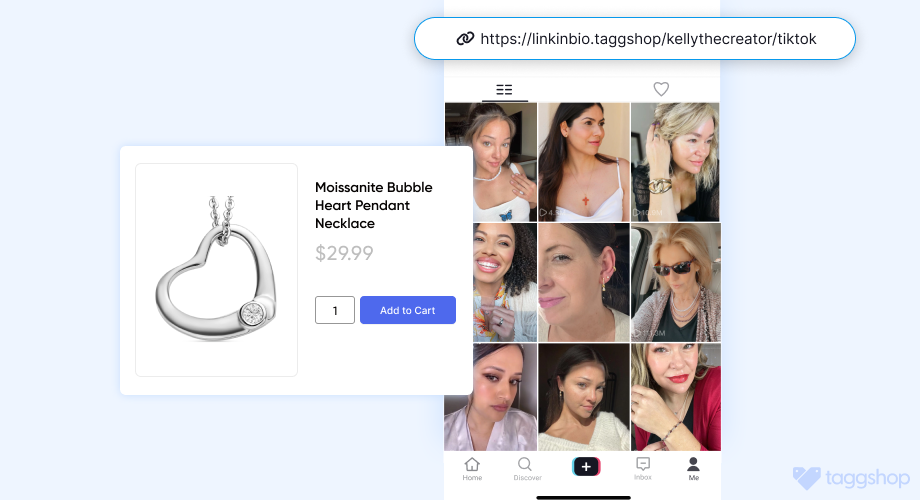
Now if you are an avid TikTok or social media user, you must have come across social media profiles of brands, creators, and users with a link tagged into their profile’s bio section. That’s a TikTok Link In Bio.
Think of it as your personal doorway to exciting places on the internet, like your website, online store, blog, or even your social media profiles. It’s a way to share more about yourself, your brand, or your content with your TikTok followers.
This feature allows UGC creators, influencers, and brands to drive traffic, promote specific content or products, and engage with their audience beyond TikTok. By adding a link to TikTok bio, users can conveniently access additional information, explore further offerings, or participate in various online activities associated with the profile.
Who Can Add a Link to Their TikTok bio?
There are three main requirements to be able to add a clickable link to your TikTok bio:
- TikTok Business Account: You need to have a TikTok Business Account. Regular personal accounts don’t have this feature.
- At least 1,000 Followers: You need to have at least 1,000 followers. If you have a business account but fewer than 1,000 followers, you won’t be able to add a clickable link.
- Proof of Business Registration: If you don’t have 1,000 followers yet, you can provide documentation to TikTok that verifies your business. Accepted documents include a certificate of business incorporation, articles of organization, or documents issued by the IRS. This allows you to enable the link in your bio.
Why You Should Add a Link to Your TikTok Bio: 5 Key Benefits
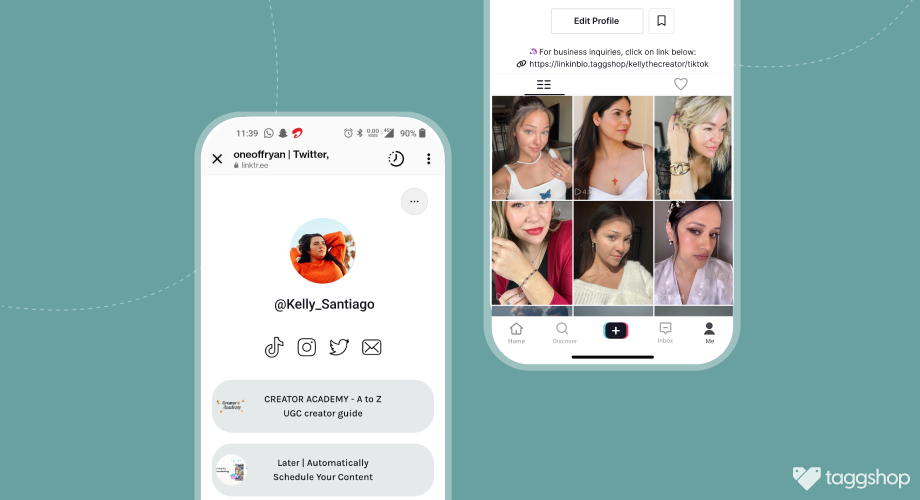
Adding a link to your TikTok bio is nothing less than unlocking a treasure chest full of brilliant possibilities. It’s a small action that holds tremendous power. So hear us out while we list down some very important reasons why you should add a link in bio to your TikTok. Benefits of Adding a Link to Your TikTok Bio include increased traffic to your website, enhanced engagement with your audience, and the ability to promote products or services directly.
1. Expand Your Digital Presence:
Adding a link to your TikTok bio is like opening a channel of possibilities and reaching more people with a full slate.
It allows you to extend your reach beyond the TikTok platform and connect with your audience on multiple channels. Whether directing them to your website, blog, online store, or social media profiles, the link gives viewers a seamless way to explore more about you and your offerings.
2. Drive Traffic to Your Desired Destination:
A TikTok Link in bio is a powerful way to redirect your customers and audience to your desired destination. Imagine having an amazing product, a captivating blog post, or a powerful message to share.
By including a link in your TikTok bio, you can actively drive traffic to your desired destination. It could be a specific landing page, a new video, an upcoming event, or a promotional offer. With just a click, viewers can effortlessly transition from TikTok to the targeted location, increasing their chances of conversions and engagement.
Explore Tagshop Link In Bio Tool.
Discover How Easy Navigation Can Drive More Conversion
Explore Now3. Promote Products and Services:
For brands and businesses, adding a link to your TikTok bio is a game-changer for product promotion. You can direct users to your online store or a specific product page, allowing them to easily browse, shop, and make purchases.
Another essential strategy is to track affiliate links. This allows you to see which affiliates drive the most traffic and sales, enabling you to focus your efforts on the most effective partners.
It’s an effective way to showcase your offerings and turn your TikTok followers into loyal customers whether selling merchandise, offering services, or running a special campaign, such as a product launch, the bio link is your digital storefront.
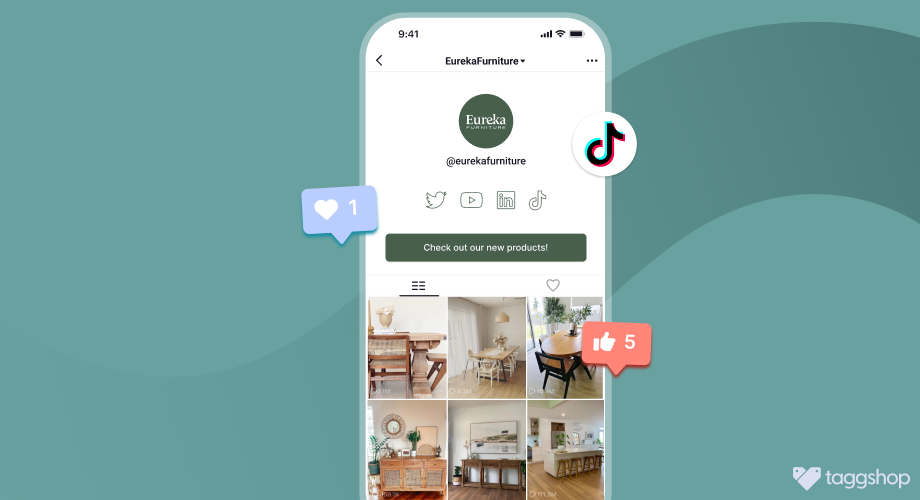
4. Enhance Cross-Promotion Opportunities:
If you have a strong presence on other social media platforms, a TikTok bio link can serve as a bridge between them. You can link together your Instagram, YouTube, or Twitter accounts on your TikTok profile, encouraging your TikTok audience to connect with you on multiple platforms.
As an eCommerce business, this cross-promotion can help you create more sales opportunities as it helps you maintain a cohesive online presence, expand your follower base, and engage with your audience across different channels.
5. Build a Community with Exclusive Content:

Adding a link to your TikTok bio is a top-tier way to build a community of loyal customers. It enables you to share exclusive content or offer unique experiences to your community by offering exclusive discounts, product sneak peeks, and prizes.
By leveraging the bio link, you create a sense of exclusivity and reward for your dedicated fans, encouraging them to stay connected, engaged, and eager for more.
Create A Frictionless Shopping Experience Freely.
By Taking Your Audience To Your Desired Destination.
Try For FreeStep-by-Step Guide: How to Add a Link to Your TikTok Bio in 2024
To know, How to Add a Link to Your TikTok Bio, here we have mentioned step by step guide:
Step 1: Connect Your TikTok Profile to Tagshop
To get started, sign up or log in to Tagshop for desktop. Once logged in, click on “Add Social Profile” and select TikTok to connect your account seamlessly.
Step 2: Build Your TikTok Link In Bio Page:
With Link In Bio by Tagshop, you have the freedom to create your personalized TikTok landing page. Here’s how:
- Adding Linked Buttons: Under the Button block tab, click on “Edit” and input your desired button text along with the corresponding link. You can add as many buttons as you want, and they will be displayed on the preview on the left side of the screen.
- Incorporating Your TikTok Feed: By selecting “Add” under Linked Social Posts, you can manage your TikTok profile and link specific posts to redirect users to relevant destinations.
- Featuring Media Content: Use the “Edit” option under Featured Media to showcase a YouTube video or your latest Instagram feed post.
- Including Social Links: Under the social links section, click on “Add” to connect and display your LinkedIn, Instagram, Twitter, WhatsApp, Email, Google My Business, YouTube, Pinterest, and Facebook profiles.
- Integrating with Mailchimp: Add the Mailchimp integration block to grow your email audience. Connect your Mailchimp account and choose the desired audience to collect emails from interested users.
- Adding a Bio: Tap “Edit” under Profile and write a short and captivating landing page bio.
Step 3: Customize Your Link In Bio Page:
With Link In Bio by Tagshop, you can customize your landing page to match your unique style:
- Choose a Built-in Theme: Select from Later’s pre-designed themes such as Light, Dark, Almond, Pistachio, Sandcastle, or Aquarium.
- Personalize Colors and Fonts: Take it a step further by customizing the colors, buttons, and fonts to align with your brand aesthetic. You can even input specific hex color codes for precise matching.
- Customize Button Appearance: Adjust button colors, shapes, styles, and shadows to create a cohesive and visually appealing look.
Step 4: Add Link In Bio to Your TikTok Profile:
To incorporate your Link In Bio page into your TikTok profile, follow these simple steps:
- Copy the unique link of your Link In Bio.
- Open TikTok on your mobile device and tap on “Edit profile.”
- Paste the copied link into the website field.
By following these steps, you can enhance your TikTok profile with a mini clickable website through Link In Bio. Make the most of your bio and start leveraging the power of Link In Bio by Tagshop to engage your TikTok audience effectively.
6 Best Practices for Adding a Link to Your TikTok Bio for Maximum Impact

When it comes to adding and creating a link in your TikTok bio, taking the time to do it properly can greatly maximize your chances of success. Here are some key considerations and best practices to add a link in bio:
1. Choose a relevant destination:
Choose the destination for your bio link in a way that aligns with your goals and content. It could be your website, blog, online store, social media profiles, or any other platform that adds value to your TikTok presence and wherever you want your audience to land first.
2. Use URL shorteners:
Another important tip while creating a link for your TikTok bio is to keep it short and relevant. Long URLs can be cumbersome and hard to remember. Consider using URL shortening services or consciously come up with smaller URLs that fit in your biofield easily and are user-friendly links that are easy for your followers to type or remember.
3. Update your link regularly:
Keep your bio link up to date. If you’re promoting specific content, products, or campaigns, ensure that the link directs users to the most relevant and current information. Regularly update your bio link to provide the latest offerings to your audience.
Unlock Your Brand’s Full Potentials.
Integrate Features That Make The Need Of The Hour.
Try For Free4. Compelling Call-to-Action:
Craft a compelling call-to-action that entices viewers to click on your bio link. Use persuasive language, create a sense of urgency, or offer something exclusive to motivate them to take action.
5. Track and analyze performance:
Utilize analytics tools or link shorteners that provide tracking data to monitor the performance of your bio link. Track click-through rates, engagement, and conversions to gain insights into the effectiveness of your link and make informed decisions for future optimization.
6. Be mindful of TikTok guidelines:
Ensure that the content you direct users to through your bio link complies with TikTok’s community guidelines. Avoid sharing inappropriate or prohibited content that could lead to account restrictions or suspensions.
Conclusion
In conclusion, adding a link to your TikTok bio is a game-changer for your online presence. It can bring about a world of possibilities, allowing you to connect with your audience beyond the Shoppable TikTok platform and drive traffic to your desired destinations.
So, don’t miss out on the potential that lies within your TikTok bio. Take the first step, Know how to add link to TikTok Bio, add that link, and watch as your TikTok presence flourishes with increased engagement, expanded reach, and endless opportunities for growth. Get ready to captivate your audience, make your mark, and unlock the full potential of your TikTok journey.
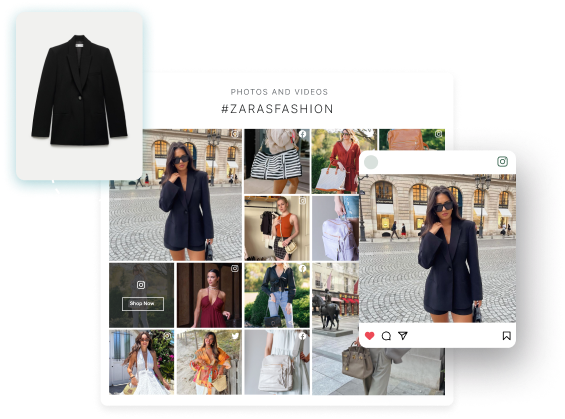
Frequently Asked Questions:
Why can’t I put a link in my TikTok bio?
To add a link to your TikTok bio, the first essential is to have a business account. Secondly, TikTok only allows mobile app users to add a clickable link in the bio, so make sure you use the platform on your mobile and not your computer.
Do you need 1000 followers to add a link on TikTok bio?
Yes, you need at least 1000 followers and a business profile to have access to TikTok’s link in bio.
How do I add a link to my TikTok Bio 2023?
To add a link to your TikTok bio, go to your TikTok profile, tap “Edit profile,” and enter the desired URL in the designated website field.
How do I add multiple clickable links to TikTok bio?
Currently, TikTok only allows adding a single clickable link to your bio. To share multiple links, consider using a ‘Link In bio’ platform or creating a landing page with multiple clickable links and directing your TikTok bio link there.
Why should you add a TikTok bio?
Adding a TikTok bio link is essential for expanding your online presence, promoting products or services, driving traffic to desired destinations, and engaging with your audience beyond the TikTok platform.
What is a TikTok Bio Link?
A TikTok bio link is a URL or hyperlink that you can add to your TikTok profile’s bio section. It provides a clickable link to external websites, online stores, blogs, or social media profiles, allowing you to share more about yourself, your brand, or your content with your TikTok followers.
Is TikTok Shaping The Future Of Advertising?
Yes, TikTok is playing a significant role in shaping the future of advertising. With its massive user base and engaging short-form videos, TikTok provides unique opportunities for brands to reach and connect with their target audience in innovative and creative ways.