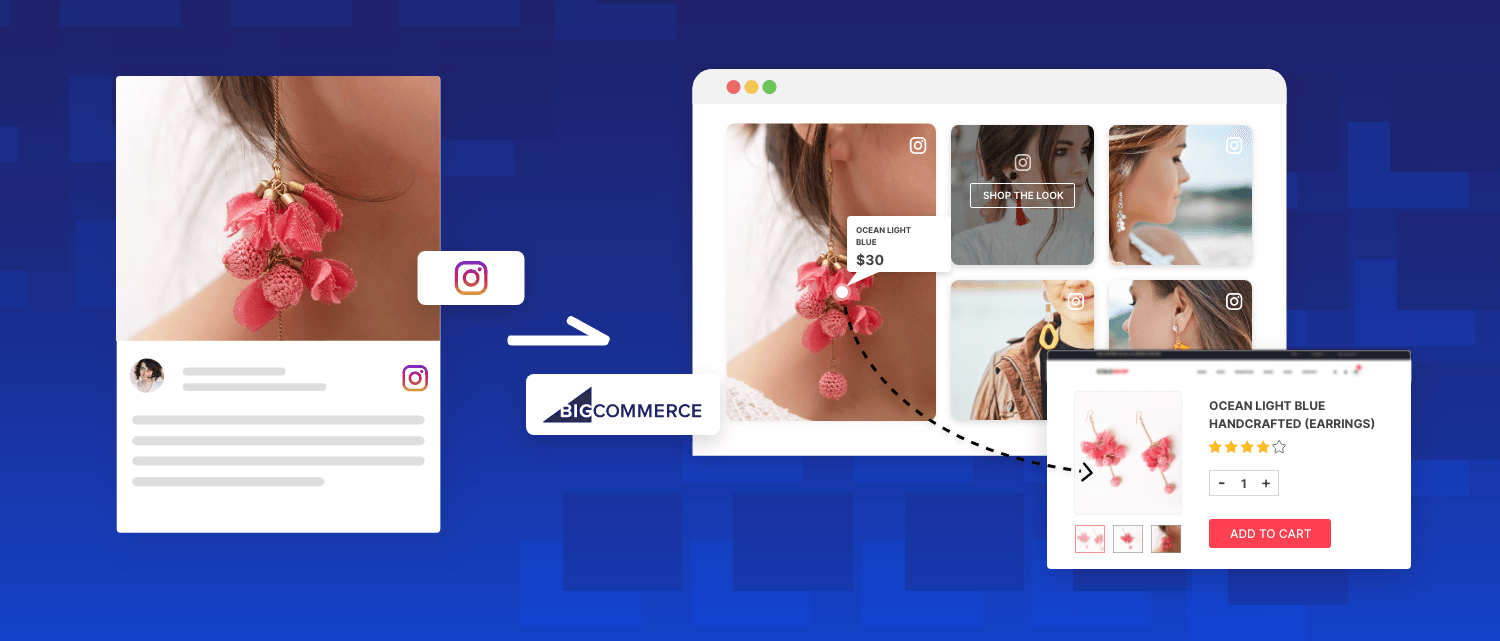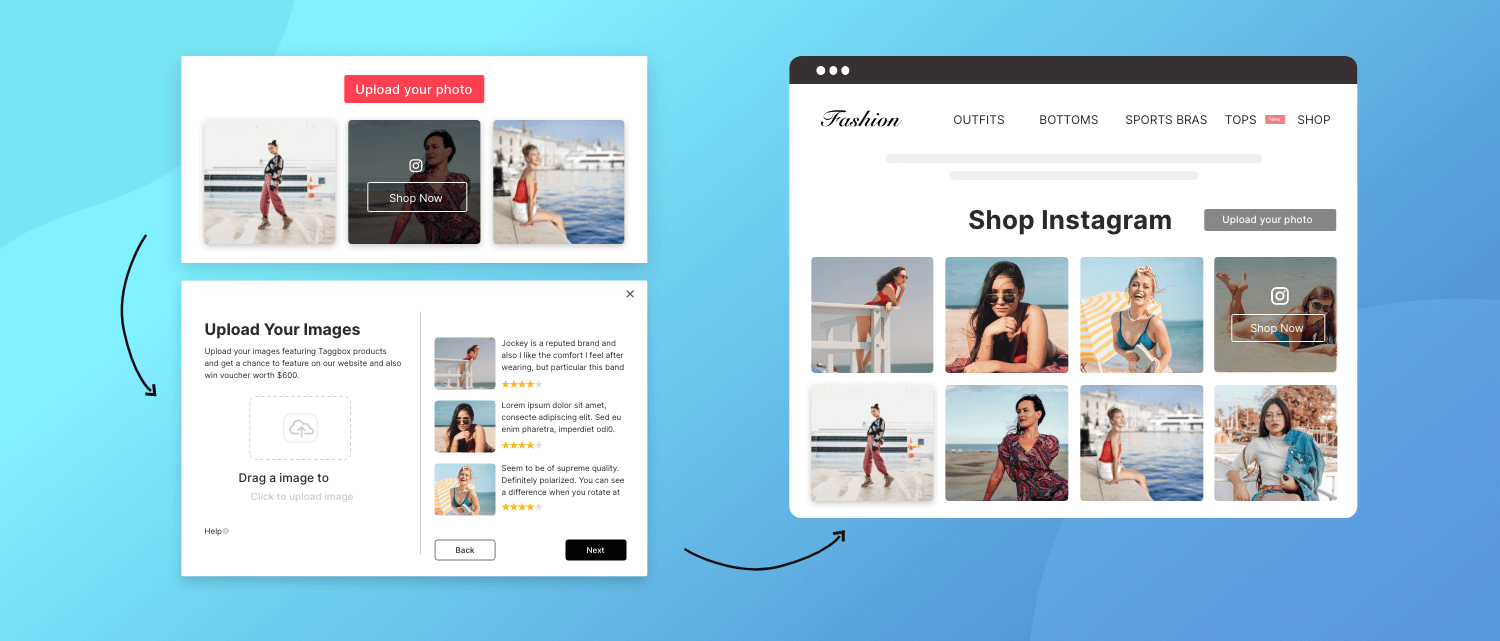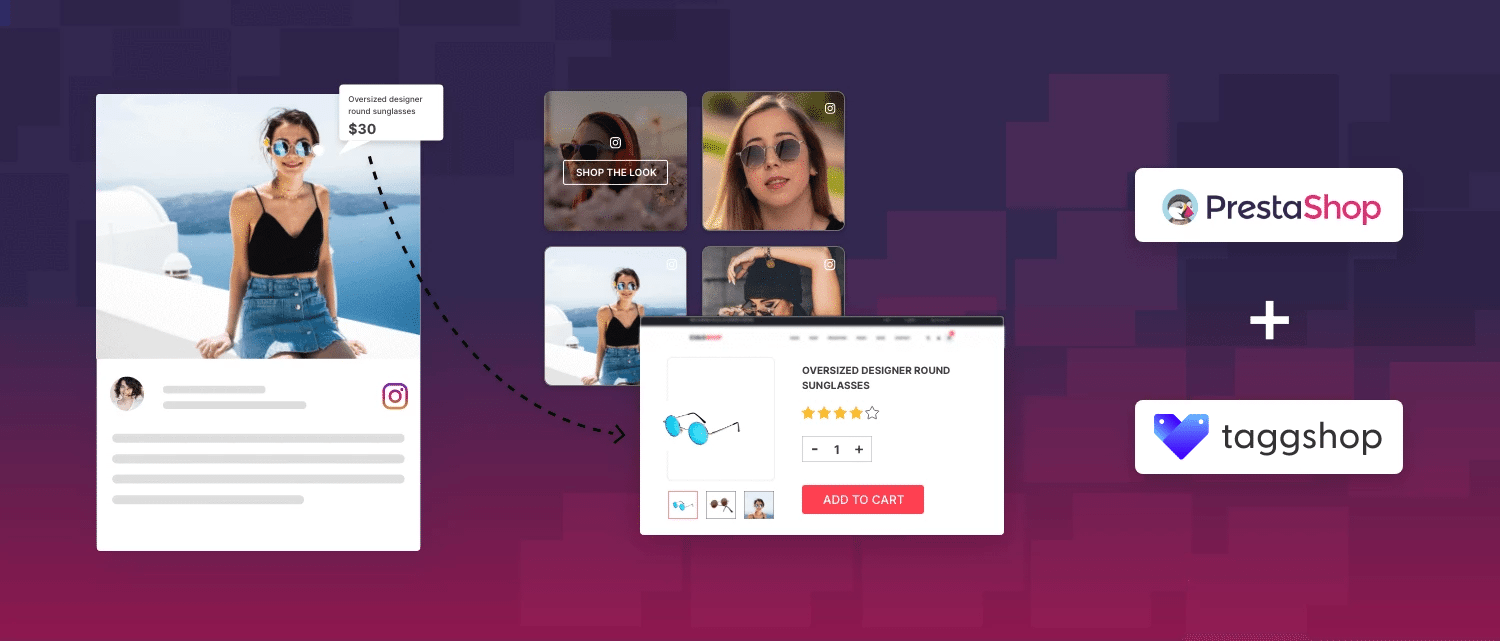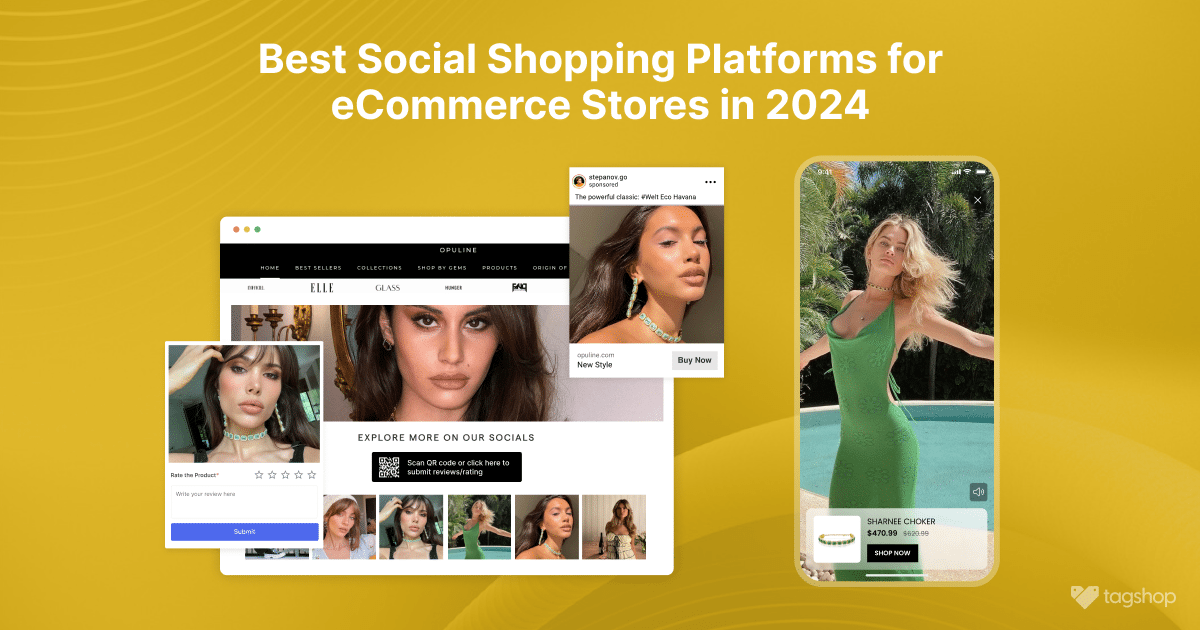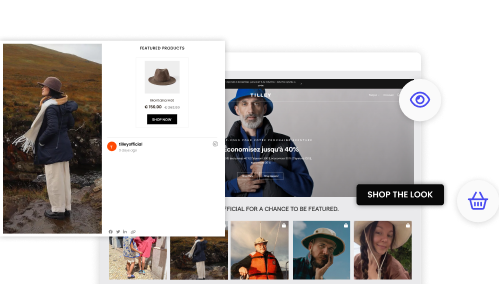How To Add Shoppable Instagram Feed on BigCommerce
Planning to add a Instagram shop or shoppable Instagram feed on BigCommerce website and wondering how to do so?
Well! Instagram is a popular social shopping platform that has helped many brands to drive their sales, traffic, engagement, and revenue with its shoppable features.
However, the shoppable features were restricted to Instagram only, but now you can bring the shoppable Instagram on BigCommerce or another website CMS with platforms like Tagshop (previously Taggbox Commerce).
Here’s how you can embed a Shoppable Instagram feed on a BigCommerce store using Tagshop in minutes.
The Influence of Instagram Shop On Ecommerce Brands
Instagram has over 1 billion active users with most of the users being young adults. These young adults are the key ecommerce audience.
Also, Instagram has a great influence over consumers’ online shopping activities. From discovering new products to exploring new brands or engaging with shoppable Instagram posts – Instagram has become a social shopping hub.
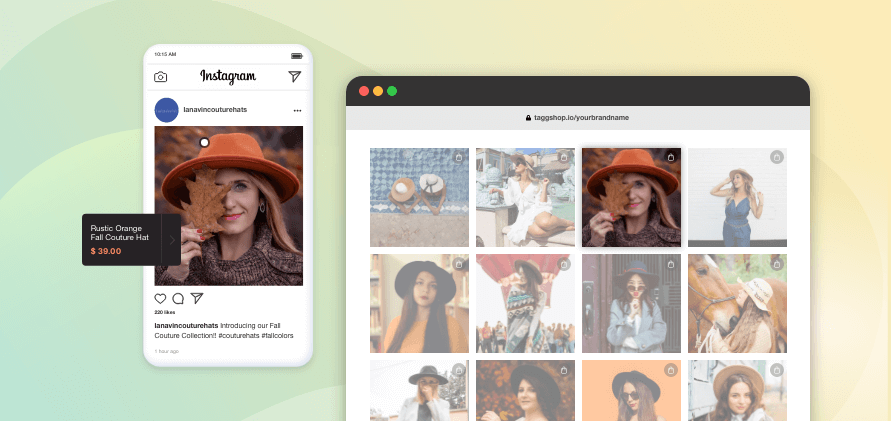
Therefore, ecommerce brands are looking to leverage the influence of Instagram on their online store or ecommerce website. This has led to brands looking for ways to embed shoppable Instagram feed on their website.
Find out how you can add shoppable Instagram to your bigcommerce store.
How To Add Shoppable Instagram Feed On BigCommerce?
Here are some simple steps to add a BigCommerce Instagram shopping feed with Tagshop.
Install Tagshop (Taggbox Commerce) App For BigCommerce.
The first step is to install the Tagshop (Taggbox Commerce) BigCommerce app. You can install the app easily from the button below.
1. Sign up and it will create your free account
2. You will see the dashboard, click on Shoppable galleries from the sidebar
3. You will see your shoppable gallery; click on edit, and the gallery editor will open
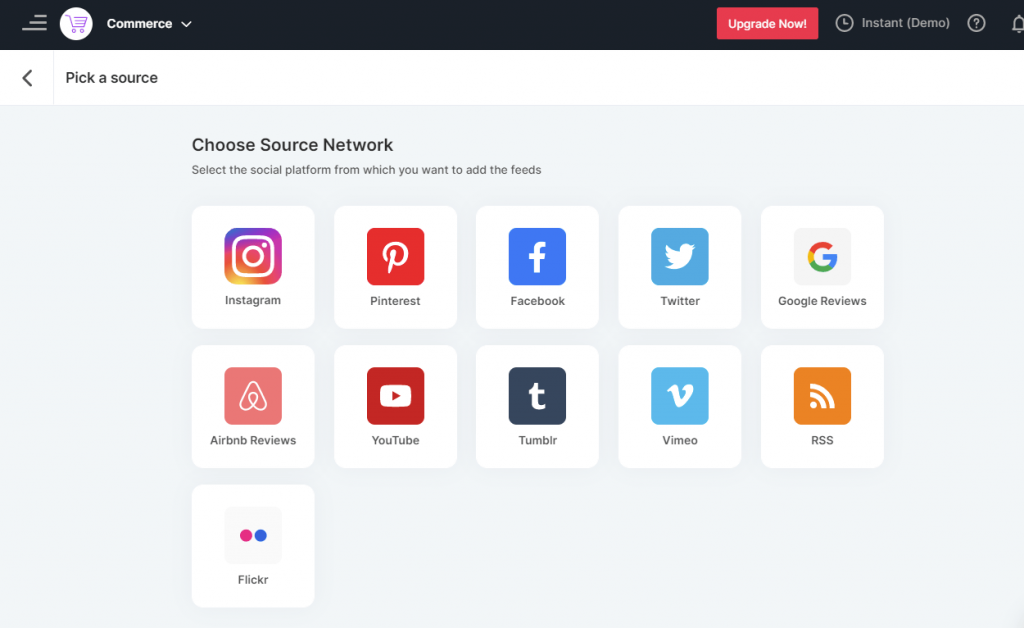
4. Choose Instagram from the social media platform options
5. Choose your feed type like Hashtag, Handle, etc. and click on “Create Feed” or “Connect to Instagram”
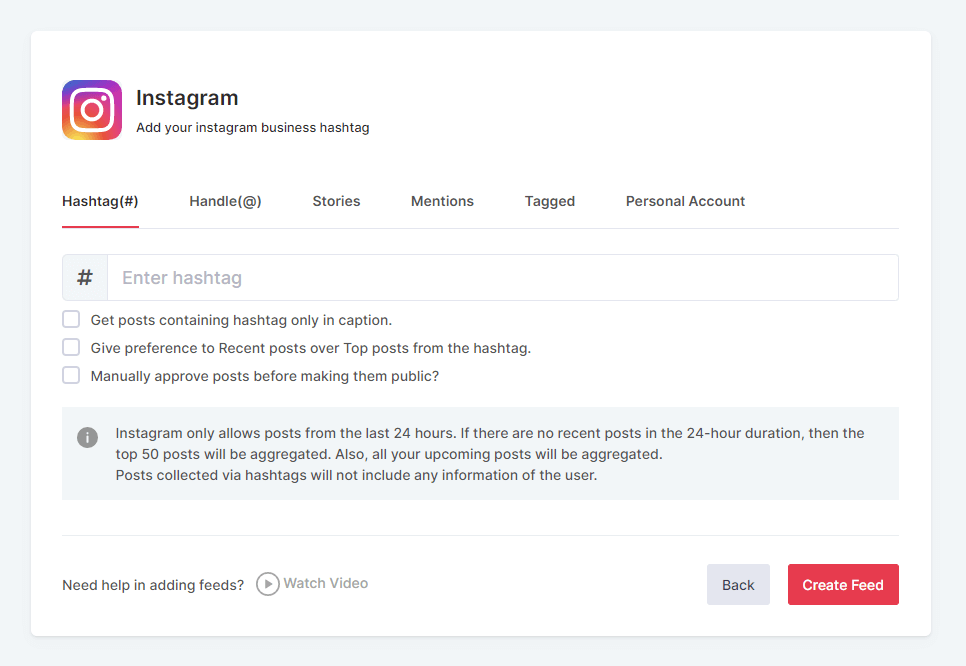
6. Complete authorization to collect content from Instagram successfully
Now you will get the posts from Instagram to your Tagshop account. It is time to make Instagram feeds shoppable.
7. Click on Tag Products option in the sidebar
8.Your products will be synced from BigCommerce to your Tagshop account
- Manage Products: You can click on Manage products to see your product catalog or to edit/manage/delete any products
9. Once you click on Tag Products from the sidebar, all your posts with the “Tag Products” option will appear
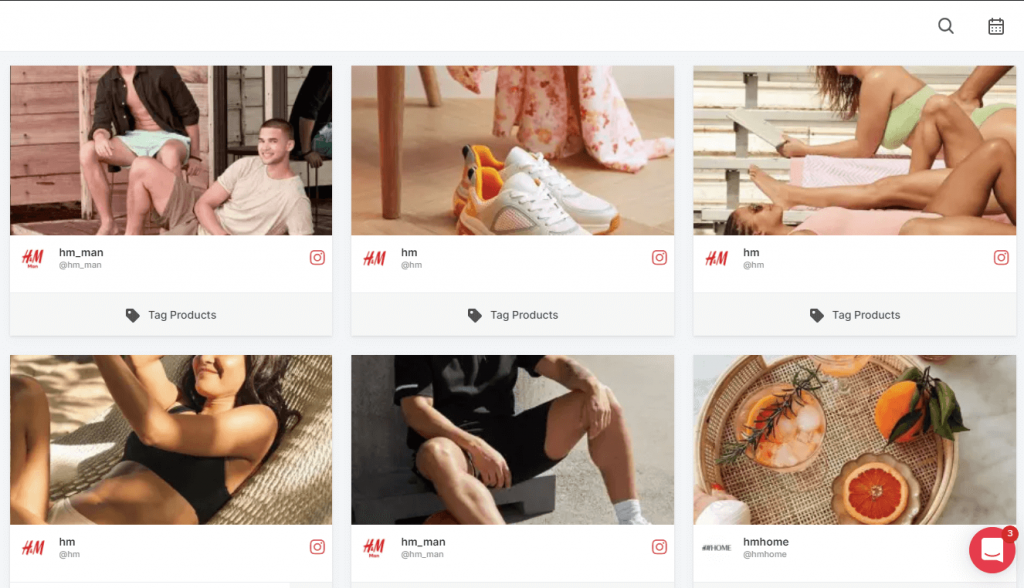
10. Click on the “Tag Products” button under any post, a pop-up will appear
11. Search the product you want to tag and click to tag it to the post.
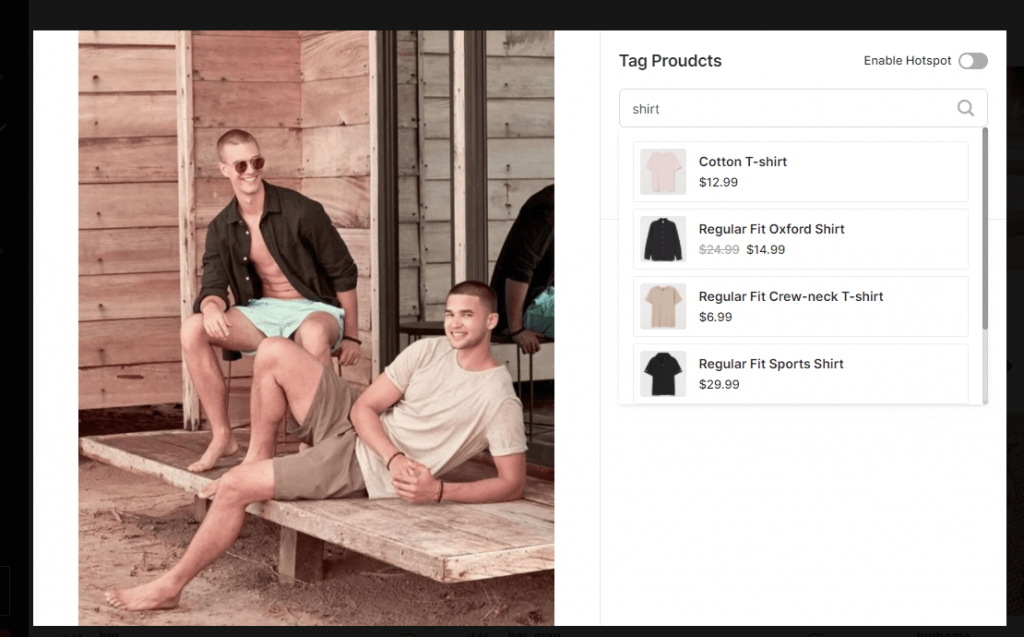
Similarly, you can do the same for all the posts in your shoppable Instagram feed for BigCommerce to make them shoppable.
Once done now, you can customize your shoppable Instagram gallery using the Design and Filter section in the sidebar.
12. You can click on Moderation option in sidebar to moderate posts which you want to hide or show on your gallery
Similarly, you can also find the Design and customization options from sidebar to make your gallery look more engaging and attractive.
13. To publish your Instagram shop feed on BigCommerce, click on the Publish button at the bottom left
14. You will see 2 punlishing options: Automatic and Manual
Automatic: Choose your page, position, etc. and click on publish gallery button to publish it automatically on your store.
Manual: Copy the mentioned publish code and manually paste it into the HTML of your store’s liquid file or webpages to publish the gallery
That’s it. You have successfully add shoppable Instagram feeds on your BigCommerce Store.
What Is Tagshop (Previously Taggbox Commerce)?
Tagshop is a platform that allows brands to turn their social media content into shoppable galleries and publish it on their ecommerce website or online store.
With this platform, you can create shoppable galleries like Shoppable UGC, social shops, shoppable Instagram feed, visual shops, Product page galleries, Lookbooks, etc.
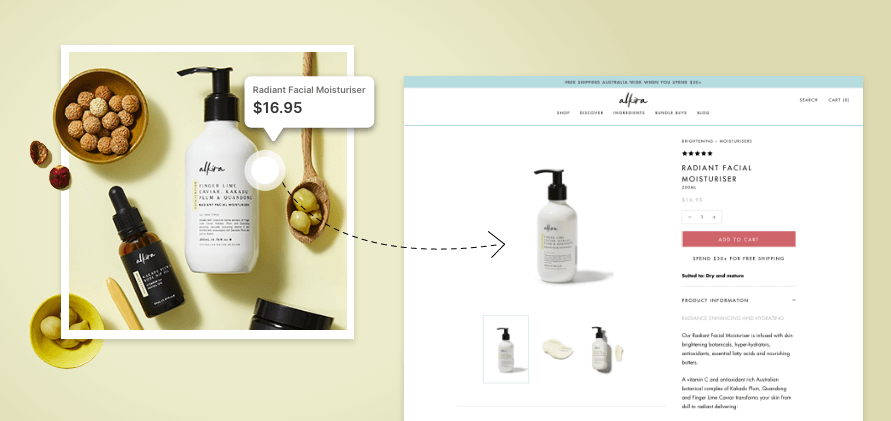
This helps you attract consumers’ attention, inspire them, engage them in your store, build social proof, and most importantly, inspires them to make purchases – leading to more sales, conversions, and revenue.
So, this makes it a perfect platform for brands to embed Instagram shop feed on their BigCommerce website within minutes easily and seamlessly.
Benefits of Adding Shoppable Instagram Feed on BigCommerce Using Tagshop App
Explore a few benefits that you can leverage from embedding Instagram shop gallery on BigCommerce website.
1. Build Trust & Social Proof
Trust is the new currency of selling. Consumers want to know the real experiences of people before deciding whether or not to go ahead with the brand.
Instagram content feature how existing brand shoppers are using products, integrating which on the eCommerce can win the faith of the potential customers and mend the perception that they might build the brand.
Further, social proof creates a bandwagon effect. This invites users to mimic the actions of people like them, which helps in simplifying targeting efforts.
2. Engage More, Inspire More
With so many people shopping digitally, it’s time to work out the kinks finally. The process of buying things should be easy. Smooth. Seamless. Any friction takes away from experience and makes it more likely your shopper will jump ship.
Shopping is an experience. It spans discovery, search, purchasing, and beyond. 78% of shoppers value convenience more now than ever. By including shoppable Instagram reels into the buying journey of the shoppers, brands are not only approaching sales differently but also keeping their shoppers entertained to the T.
3. Turn Content Into Conversions
Speaking of simplifying the shopping process. It’s up to your brand to bridge the gap between the virtual and physical – and one key way to do that is to bring the coveted UGC into the online buying experience.
User-generated reels made shoppable boost potential users’ trust in a brand, gives them a brief insight into what to expect and helps them make better decisions.
Today, when consumer-centricity is the most important, bringing aesthetic and authentic short-format video into product or category pages can provide information and grow sales at once.
Conclusion
Shoppable Instagram feed has been a growing strategy among ecommerce brands across different CMS. Instagram shop shopify is a great example of its popularity.
With this guide, brands from BigCommerce can leverage the Instagram shop feed on their website to drive trust, sales, and engagement. So, get started now and add shoppable instagram feed on BigCommerce.